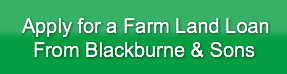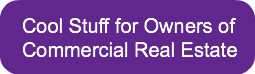The reason why you want to inspect the commercial properties that you are trying to finance is because you don’t want to waste a lot of time trying to finance a commercial property in a low-income, high-crime-rate, high-drug-use area.
But some commercial properties are located just too far away to personally inspect. If your commercial deal is simply too far away to personally inspect, you can do a pretty decent job of pre-screening it by using a few of the wonderful tools on the internet.
My personal favorite site for demographic information is City-Data.com. (Don’t forget the dash between City and Data!) City-Data will give you a FREE demographics report containing the income level of the nearby residents, their educational level, the crime rate statistics, and the racial make-up of the neighborhood.
After studying this free demographics report, you should be able to get a feel for whether or not this is an area that you would allow your mother to walk around in at night. City-Data.com works great for small-to-medium-sized towns
Suppose, however, you’re trying to finance a commercial property in Chicago, llinois. Chicago has some very nice neighborhoods … and some very dangerous ones. How do you know whether your particular neighborhood is a safe and affluent one if you are located in Boston and cannot personally inspect the site?
The best site for this is NeighborhoodScout.com. This is not a free site; but we have figured out how to use it for free.
Start by going to NeighborhoodScout.com. Click on the state in question; in this case, Illinois. Next click on the gold Crime Rate tab. In the upper-right-hand corner of the map of Illinois, you’ll see two white buttons that allow you to choose between a Satellite view or a Map view. Choose the Map View.
Then locate the neighborhood in question on the map by either zooming in and out or dragging the map to the left or right. Once you’ve centered the neighborhood in question, you’ll be able to tell by the shade of blue that the neighborhood is colored whether this area is a good one or not.
Lastly, it’s always a good idea to use Google Maps (http://maps.google.com) to look at your property from a satellite. Start by typing in the property address and then hitting the “Search” button. By placing your cursor over the Map button, another button will pop out that says, “Satellite”. Check on the Satellite button. Then move the slider on the left to zoom in on your property.
There is also a chain link button that allows you to create a hyperlink to your satellite view that you can place right into your loan package. Lenders will appreciate this extra touch.
If you found this article to be instructive, I strongly encourage you to subscribe to our blog via email. To get a copy of each new training blog article as it comes out, without having to remember to come back, please fill in your email address in the space provided on the right.
Lastly, if you're a buddy or a former student of mine, would you please do me the great kindness of hitting the Like button, the Google+1 button, and the Linked-In Share button above. Thanks so much. :-)